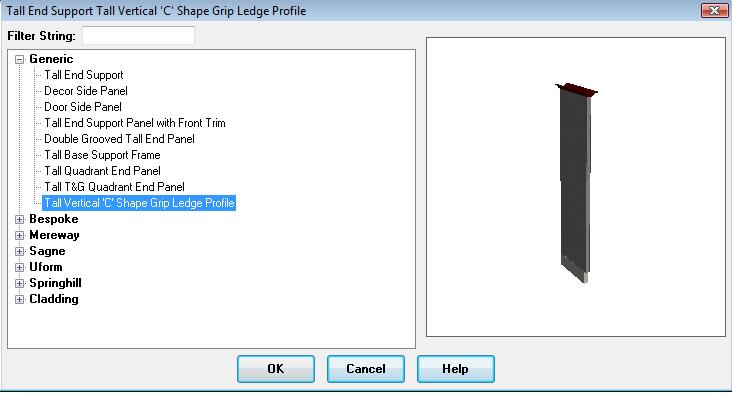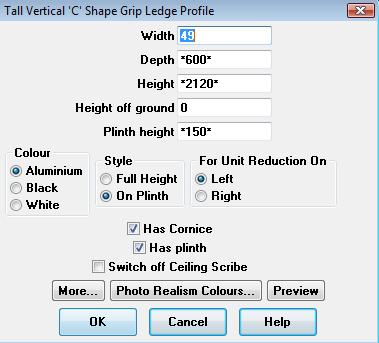Select a Rialto Handless door using "This design" - "Door Type" (in this case Rialto Handless - Burgundy).
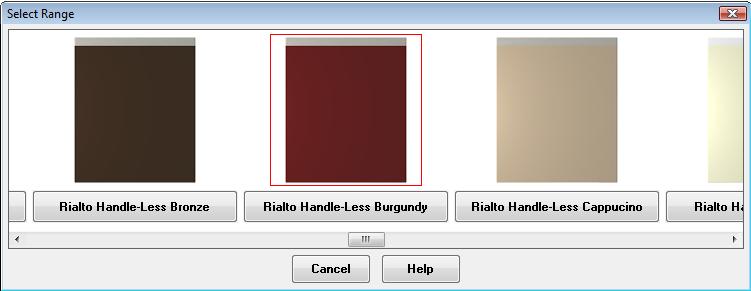
Create your tall unit (in this case a 600 larder).
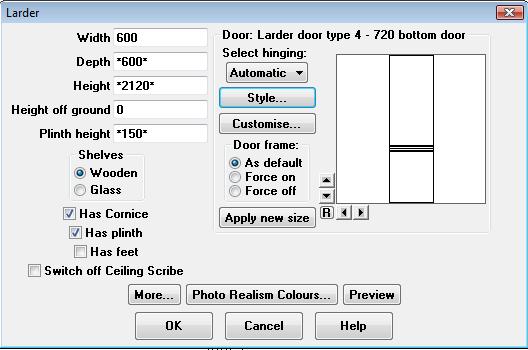
Click "Customise...".
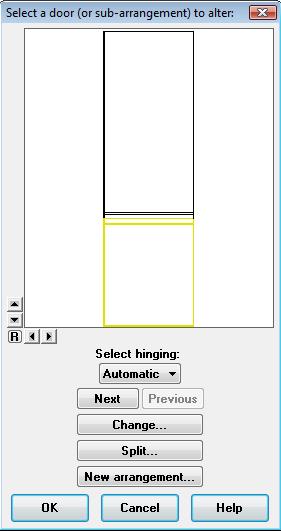
Click "Change".
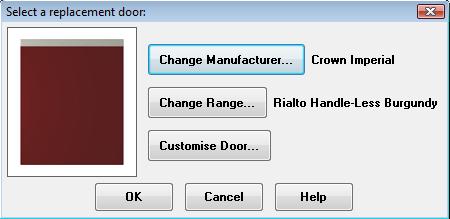
Click "Customise Door".
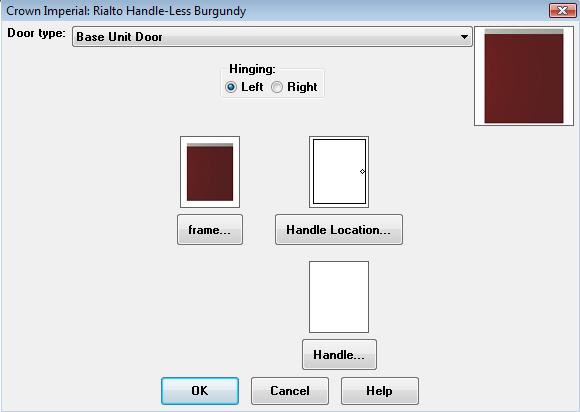
Click "Frame...". Select the first option without the finger-rail. This will vary between different door types. In the below example it is a base unit door, which is option 7. For a wall unit door it is option 5.
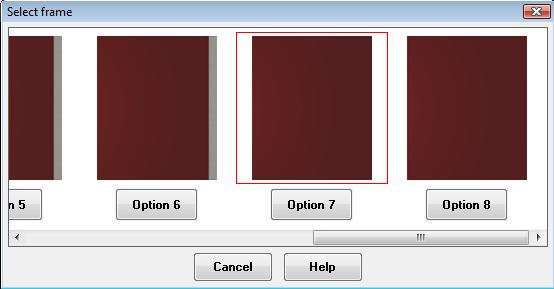
Repeat the above step for the right-hand hinge.

Repeat for the next door.
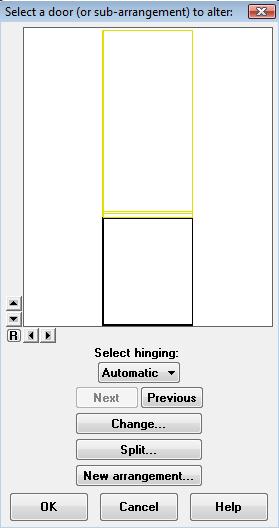
Add the vertical finger rail:
Base Units - Fillers - Tall End Support