Return to Version 17 Release Notes index.

Version 17 introduces a simplified method for creating designs with multiple ranges.
Using the plan below as an example:
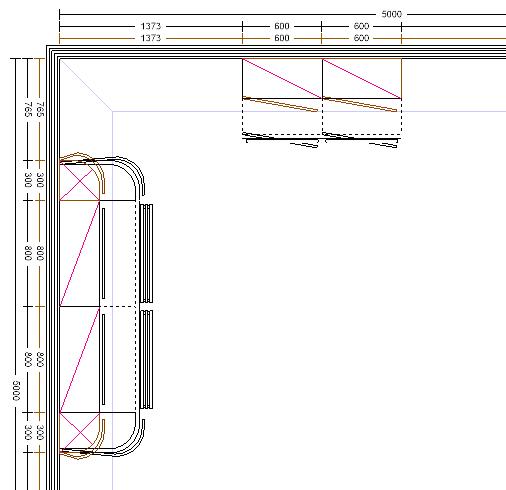
In Drag and Drop, select the unit(s) you wish to change.
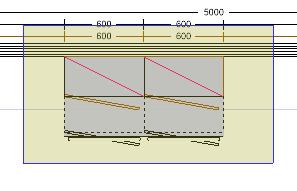
Right-click on the unit(s) and select "Customise Manufacturer/Range". If you only want to change the wall units, click "Select the Wall Units only" option first, then right-click a second time and select "Customise Manufacturer/Range". If you only want to change the base units, click "Select the Base Units only" option first, then right-click a second time and select "Customise Manufacturer/Range".

Select the desired manufacturer and range for the unit(s).

NOTE - the door shape and colour will change in line with the new range, but the handle stays the same as the main range in the design (i.e. what is selected under "This Design" - "Door Type").
To change the cornice, pelmet or plinth colours, or to change the carcase colour, follow the instructions here - Multiple colours on the same design.
Return to top.